THE COMMISSIONER OF SCHOOL EDUCATION, A.P has released Rc.No.73/IT-Cell/2016, Dated: 20/04/2016. According to this Rc.No.73 all the teachers in A.P have to update teacher database with correct information. This details will help Teachers while applying for transfers, promotions, awards, No objection certificate for Traveling abroad, claiming Medical Reimbursement etc.All the Regional Joint Director of School Education and the District Educational Officers in the state are requested to monitor the updating of teacher database and take necessary action to complete the process on or before 31-05-2016 without fail. Complete instructions to upload teachers particulars in CSE portal www.cse.ap.gov.in.
1) INDIVIDUAL UPLOADING 2) UPLOADING AT M.R.C BY collecting required information from teachers in a particular proforma.
STEP 1
Go to the official web page here www.cse.ap.gov. in
the following screen will be there. On the home page, you will find Teachers Corner click on it. As shown below
STEP 2
Next following screen will display,Here select Teacher Information.
STEP 3
Once you click on Teacher Information you will be directed to the following screen
Enter your mobile number that is mapped to your Treasury ID.
STEP 4
Then you will be directed to below page.
Now enter the OTP that has been sent to your mobile number (which you have entered in the earlier screen). Upload your photograph and click on submit.
STEP 5
Once you upload your photo and click on submit you will be directed to the following screen
Now enter your details and click on save button before going to the next tab
STEP 6
In the same way, you need to fill your details on 8 categories
STEP 7
At last, finally you need to click final submit
After clicking on final submit button the process of teachers details uploading in CSE web portal(www.cse.ap.gov. in) was completed. So dear friends I think you understand How to upload the details of teachers particulars in A.P at CSE portal.You may download teachers details personal proforma here. It is useful to upload at M.R.C.
download teacher proforma
How to upload the details of A.P teachers particulars in CSE portal www.cse.ap.gov. in
There are two methods to upload teachers details in CSE WEBSITE www.cse.ap.gov. in.1) INDIVIDUAL UPLOADING 2) UPLOADING AT M.R.C BY collecting required information from teachers in a particular proforma.
INDIVIDUAL UPLOADING INSTRUCTIONS in www.cse.ap.gov. in
First, we must ready with the following details- Please keep your Mobile Phone – we will send you OTP to this number
- We have mapped all your mobile phones with your treasury id. If the mobile number you enter is not matching our database, no OTP will be sent.
- In such cases if you are a primary school teacher, please contact your MEO for OTP, and if you are an Upper Primary School or High School teacher please contact your DyEO.
- Photo (soft copy) for uploading
- If married – your spouse details.
- If spouse is a Government Employee all details of which government department he/she is working
- If a Government Teacher – his/her Treasury ID
- All Educational Qualifications – listed in a document
- All details of Departmental Tests passed
- All Details of Transfers
- All Details of Promotions
- Details of Family members to be included in Health Card
STEP 1
Go to the official web page here www.cse.ap.gov. in
the following screen will be there. On the home page, you will find Teachers Corner click on it. As shown below
 |
| uploading the details of A.P teachers particulars in CSE portal www.cse.ap.gov. in-1 |
Next following screen will display,Here select Teacher Information.
 |
| uploading the details of A.P teachers particulars in CSE portal www.cse.ap.gov. in-2 |
Once you click on Teacher Information you will be directed to the following screen
Enter your mobile number that is mapped to your Treasury ID.
 |
| uploading the details of A.P teachers particulars in CSE portal www.cse.ap.gov. in-3 |
Then you will be directed to below page.
Now enter the OTP that has been sent to your mobile number (which you have entered in the earlier screen). Upload your photograph and click on submit.
 |
| uploading the details of A.P teachers particulars in CSE portal www.cse.ap.gov. in-4 |
Once you upload your photo and click on submit you will be directed to the following screen
Now enter your details and click on save button before going to the next tab
 |
| uploading the details of A.P teachers particulars in CSE portal www.cse.ap.gov. in-5 |
In the same way, you need to fill your details on 8 categories
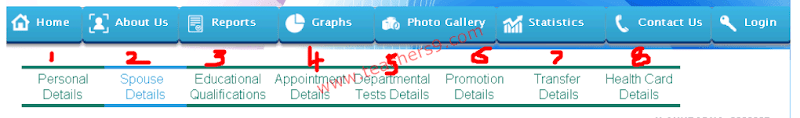 |
| uploading the details of A.P teachers particulars in CSE portal www.cse.ap.gov. in-6 |
At last, finally you need to click final submit
 |
| uploading the details of A.P teachers particulars in CSE portal www.cse.ap.gov. in-7 |
download teacher proforma
